Configure DNS Server Part2
Now you have cleared basic concept of DNS Service, so we are going to learn how to configure DNS server in server 2008. (if you haven't read Configure DNS Part1 I'll recommend to read Part1 ).
1-Installing DNS service.
To install DNS go to Server Manager tool > Select Add Roles> Click Next for welcome screen > Select DNS Server> Click Next> Click Install > Click Finish> Close Server Manager tool.
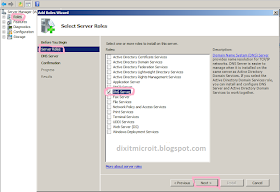
2-Create Forward Lookup Zone
To create forward Lookup zone Click Start> Administrative Tools> Select DNS > Double Click on Computer Name> Right Click on Forward Lookup Zone> New Zone>
Click Next > Select Primary Zone> Type Zone name (e.g dixitmicroit.com)>
Select Next> Select Do not allow dynamic update>
Select Next> Select Finish.
As i mentioned (in Part1) Zone store records information, so now add records.
3- Add Host Records.
Right Click Zone name(dixitmicro.com)> Select New Host > type Hostname(www) > give IP addess for this host (10.0.0.100) > Click Done.
Now open LAN Property set Primary DNS ip as 10.0.0.100 > Click OK > Then Select Close.
To Verify Open cmd type ping www.dixitmicro.com it should reply with 10.0.0.100 ip if it is configured properly.



No comments:
Post a Comment